Advising
Your student success advisor will provide you with efficient and effective academic pathways, assist with registration and institutional procedure guidance, monitor early alerts and academic referrals, encourage whole-student health, and support you in successfully navigating university policies and procedures.
You will be able to see your assigned Student Success Advisors in OASIS and EAB Navigate:
- Use OASIS for registration and course scheduling/planning.
- Use EAB Navigate to book appointments, view advising or tutoring notes, and for faculty Early Alerts.
Please make sure to reach out to your personal Student Success Advisor throughout the semester. Students cannot register for courses without first being cleared by their Advisor. All Students Success appointments, whether virtual or in-person, can be made in EAB Navigate.
Find your advisor
 Lauren Richardson
Lauren Richardson
Assistant Director of
Student Success
Advising Population:
Athletes
[email protected]
Robinson Hall 003
 Tenisha Tinsley, M.Ed.
Tenisha Tinsley, M.Ed.
Student Success Advisor
Advising Population:
Science, Technology, Engineering, and Math
[email protected]
Robinson Hall 004
 Helen Bond, M.T.S.
Helen Bond, M.T.S.
Student Success Advisor
Advising Population:
Fine Arts and Humanities
[email protected]
Robinson Hall 005
 Mary Beth Newlin
Mary Beth Newlin
Student Success Advisor
Advising Population:
Social Sciences and Hammack School of Business
[email protected]
Robinson Hall 008
Student Advising Resources
FAQs
To schedule an appointment with your Student Success Advisor, please follow the steps below:
- Go to campus.eab.com
- Enter your Oglethorpe credentials
- Select “Appointments” on the left-hand side of the page
- Click on “Schedule an Appointment”
- Select “Advising” for the type of appointment you want to schedule
- Select the service you want to receive
- Choose the location of your appointment and the date/time you will meet
- When you’re finished, click “Confirm Appointment”
- Make sure to receive reminders about your upcoming appointment
Once your appointment has been scheduled, you will receive an email confirmation to your Oglethorpe student email account.
Log into EAB Navigate to cancel your appointment.
Contact us
For general information or questions, please contact [email protected].
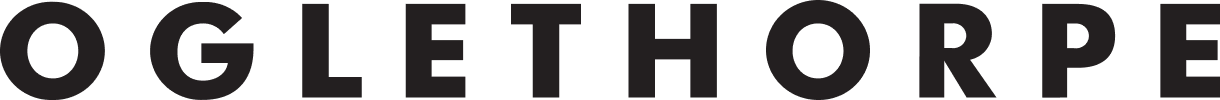
 Lauren Richardson
Lauren Richardson Tenisha Tinsley, M.Ed.
Tenisha Tinsley, M.Ed.  Helen Bond, M.T.S.
Helen Bond, M.T.S. Mary Beth Newlin
Mary Beth Newlin