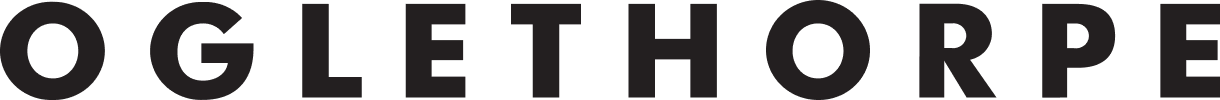Social media guidelines
Overview
Social media is a powerful communication tool that helps the university engage with various communities in impactful ways. To that end, an Oglethorpe social account must be purposeful. Each account must have clear goals aligned with the university’s mission, ensuring content effectively represents the institutional mission.
The guidelines below have been developed to ensure every OU social media account is managed purposefully.
All social media accounts must be registered with Oglethorpe University Marketing and Communications. If you are looking to create a new social media account, please review the “Creating an account” section below before doing so.
For any questions regarding social media, please contact Communications Coordinator Valeri Cruz.
-
CREATING AN ACCOUNT
-
GUIDELINES
-
CONTENT PLANNING
-
ACCESSIBILITY
-
GRAPHICS
Social media is used to foster connections, communicate information and illustrate the mission of an Oglethorpe department or program area. Each account is an extension of the overall brand of Oglethorpe University.
Before creating an account, please review the guidelines on this page. These guidelines are in place to ensure that Oglethorpe University is best represented across all platforms, and they must be followed for an account to remain active.
The strongest and most recognizable brand is the brand of Oglethorpe University itself. With this in mind, it is seldom necessary and generally discouraged for these entities to create a new social media account. It is okay—and even advised—that not every entity has a social media presence, as managing these accounts effectively can be a significant time commitment.
Once you have reviewed these guidelines, please use this form to submit an application. Marketing and Communications will then review your application and schedule a follow-up meeting to discuss the verdict and next steps.
Below are guidelines that all social media accounts affiliated with Oglethorpe University must follow. These guidelines are in place to ensure that your account is managed responsibly.
As an extension of the university’s brand, your social media account is held to a high standard. Everything you post is a direct reflection of Oglethorpe and should be deployed thoughtfully. A well-maintained social media presence will ensure that as many people as possible will discover, engage with, and stay connected to your account.
Any account in consistent violation of these guidelines will be subject to reevaluation by Marketing and Communications.
- At least one other staff member in your office should have login access to the account. It is recommended that the account be registered under a shared email account to ensure access can be passed down, particularly in the event that the original account owner were to leave the university.
- Account administrators must provide account login information, including passwords, with Marketing and Communications.
- If a student primarily manages your account, the supervising professional staff or faculty must maintain constant, direct access to the account and is responsible for regularly monitoring comments and messages. The professional must also review the guidelines listed on this page with the student before they can begin managing the account.
- Post at least three to four times a month, on average. An inactive account isn’t helpful or nice to look at, especially for new or prospective students hoping to engage with the university online. The “Content planning” portion of this page should help you prepare to post consistently and intentionally.
- Monitor comments and direct messages daily. Thoughtful, timely responses to your audience are meaningful and especially important when they can provide new insight or dispel misinformation.
- If a student is actively monitoring the account, any responses should first be cleared by the supervising professional staff.
- Profile pictures must feature a logo or identifier supplied by Oglethorpe University Marketing and Communications. (For more information about the Oglethorpe University logo and identifiers, please review the brand standards. Logo, pg. 3-5; signifiers and sub-brands, pg. 8-9).
- Your “About” section must be approved by Marketing and Communications.
- If you use the “link in bio” feature, the link must lead to your department or program area’s page on the Oglethorpe University website.
- Content must be accessible. Please review the “Accessibility” tab on this page for best practices.
- Monitor your account analytics to understand what content is making an impact. Adjust your social media plan accordingly. For more guidance on understanding analytics, read this article.
Social media should be exactly that—social. This means that your content should move your audience to join you in conversation. And though your account is a great tool to promote events and area updates, too much of that messaging back-to-back will inevitably cause your audience to lose interest. It’s important to think about what your audience (and potential audiences!) will enjoy interacting with.
Equally as important is your department’s or program area’s role as part of the Oglethorpe brand. Yes, social media is a place to have fun with your audience, but it’s essential to remember that it’s also one of the best tools for demonstrating Oglethorpe’s mission. Everything you post to your account should reflect the brand in a meaningful way.
The following guide has been created to help you create content that is consistently engaging and always on-message.
ENGAGEMENT
As one of the many millions of social media accounts that exist on the internet, you are constantly competing for users’ attention.
Many, if not most, people who log on to social media do so for entertainment. When your content comes across someone’s social media feed, you may only have a few moments to get your point across. That’s why it’s important to capture your audience’s attention with a variety of content types. Here are some ideas:
- Capture photos from your events and explain how attendees benefit.
- Sometimes words aren’t enough to drum up enthusiasm around an event. Make a short video featuring an energetic spokesperson to really capture your audience’s attention.
- Invite a student to take over your Instagram stories.
- Feature a subject-matter expert to discuss the resources your department can provide.
- Step out of your comfort zone! Post a skit or participate in a trend.
- Highlight the expertise of talented staff or students.
- Share stories highlighting your program area from Oglethorpe’s news site.
- Download and share photos from Oglethorpe University’s Flickr. All photos on Flickr are publicly available and ready for use.
Remember to stay on the topic of your department or program area. Your audience follows and engages with you because they care about specific information. When considering content, think:
- How does your department/program area help students succeed?
- How does it enrich students’ academic journeys?
- What unique value does it add to the campus community?
CONTENT MUST-HAVES
Every social media post needs the following:
- Caption: Needs to reference the contents of the image you are posting, provide context and the details of the event/graphic you’re posting.
- Image: Refer to accessibility guidelines for flyers. Photos of students, attendees of an event, etc. should be of good quality and tell the story of what your office is doing.
- Alt Text: Alt Text is a brief description of an image that is used by screen readers. For more on Alt Text, visit the “accessibility” tab.
- Tags: These are optional, but should be employed when partnered with another department or student club. Tag their account or consider collaborating on the post.
PLATFORM GUIDELINES
- Outside of a feed post, use Instagram stories to engage your followers. Interactive stories (ex: poll, questions, etc.) are more likely to catch someone’s attention.
- Instagram stories are public for 24 hours, so they make a great way to get live coverage of an event.
- Try re-sharing a post and linking an RSVP form/OUConnect listing using the “Attach a link” feature so people are more likely to click on it.
- If you are working with another office, use the collaboration feature on Instagram instead of reposting their graphics. This ensures more people see your post and are more likely to attend.
- Instagram carousels (posts with more than one image) always perform better so try to get as many pictures as possible of events.
- Try to follow Instagram’s post sizes:
- Square: 1080 x 1080 px (1:1) Landscape/horizontal: 1080 x 566 px (16:9) Portrait/vertical: 1080 x 1350 (4:5)
- Videos/Reels work best when it filmed vertically: 1080px x 1920px with a 9:16 aspect ratio
- While there isn’t a strict character limit on Facebook, keep captions short and to-the-point. If the information you want to share requires longer text, consider ways to make that information more engaging—like making a video.
- Facebook cater to an older demographic, so alumni and parents are more likely to be your audience. Try to tailor your content to them and engage with them differently than how you would with students.
- Compared to Instagram, Facebook is much easier to share links in captions and in comments. Consider sharing stories related to your office from Oglethorpe’s news site.
*Note: The largest and most active group on Facebook are between the ages of 25-44. For this reason, Marketing and Communications strongly discourages offices from using Facebook since current students are not on the platform. These tips are for existing Facebook accounts only.
At Oglethorpe, we strive to ensure that all social media content is accessible to a broad audience. By prioritizing accessibility, we make sure that everyone can enjoy the content we create. Here are some tips for creating accessible social media content:
ALT TEXT
“Alt Text” is a short description of an image that provides context for users who rely on screen readers. It helps those users understand the content when they can’t see the image. All social media posts must have alt text.
This is especially important for graphics. If information is presented through an image and does not contain Alt Text, then users who rely on screen readers will not be able to read that information.
All social media platforms have built-in tools for adding Alt Text to posts.
How to add Alt Text
- When uploading photos on Instagram, scroll to the bottom until you see ‘Advanced Settings’ and scroll again to the bottom where you’ll see ‘Write Alt Text.’
- Facebook instructions
Best practice
Alt Text does not need to be long, but it should be thorough enough to relay the purpose of the image.
- Ex: “Two students smile while working together to dig a hole for a plant at the presidential inauguration service project.“
Alt text needs to be more specific when used with graphics. Every single word on a graphic must be relayed through Alt Text or in the caption of your post.
See more resources on writing alt text here.
See more examples of alt text here.
CAPTIONS
Video captions are crucial for Deaf or users with limited hearing. They are also helpful when videos have background noise or if your audience prefers not to use sound.
Many social video editing platforms have built-in tools to help generate captions for videos. Be sure to always double-check captions for spelling, grammar and readability.
Learn more about captions here.
HASHTAGS
Hashtags are optional, but when used, should be formatted in a specific way.
- Place hashtags at the end of your captions and use them sparingly. We recommend no more than 3 hashtags in your captions to avoid overwhelming screen readers.
- Capitalize each word in a hashtag to make it easier for screen readers to parse. This is called Camel Case.
- For example: #OglethorpeUniversity #FollowThePetrel #GoStormyPetrels
GRAPHICS
Graphics should be concise, readable, and used sparingly on social media. Below are some tips to make your graphics accessible:
- Avoid long paragraphs. Keep text concise to avoid the need for lengthy alt text.
- For event announcements, include only essential information like event name, date, time, and location. Use the post caption to share additional event details.
- Make sure the colors you use have enough contrast for text to be readable.
- Use readable fonts and ensure the font size is large enough for easy readability. Sticking with Oglethorpe’s brand fonts is an easy way to make sure of this.
Programs like Canva have built-in accessibility checkers. Use this tool for a quick analysis of your work.
ADDITIONAL RESOURCES
For further guidance on accessible social media practices, check out the following resources:
By following these best practices, you’ll help ensure your content is accessible and inclusive for all users.
Social media is a highly visual space, and strong graphics play a key role in capturing attention, reinforcing your message, and driving engagement. Whether you’re promoting events, sharing resources, or celebrating campus moments, well-designed visuals can make the difference between a scroll and a click. But with limited screen space and short attention spans, it’s important to be intentional. Every color, word, and image should work together to communicate clearly, reflect the university’s brand, and meet accessibility standards.
KEEP IT CLEAR AND CONCISE
Students scroll quickly through social media. To capture their attention:
- Avoid long paragraphs or text-heavy designs. Stick to short, punchy phrases or headlines.
- Limit the total word count on your graphic. Consider what can be moved to the caption instead.
- Use hierarchy: Make important information bold or larger, and keep supporting details smaller.
- Avoid QR Codes and Long Links
Social media graphics are not the place for QR codes or full web links:
- Students view your content on their phones, which means they can’t scan a QR code from their screen.
- They also can’t copy/paste or click links embedded in image posts.
Instagram, for example, doesn’t allow clickable links in captions.
Instead:
- Use a link in bio tool like Linktree or a university-provided landing page.
- In the caption, direct users by saying: “RSVP at the link in our bio” or “More details at the bio link.”
STICK TO BRAND GUIDELINES
Color matters—especially when representing the university online:
- You have flexibility when using color in your designs.
However, if you’re using yellow, blue, or gray, they must match the university’s official brand colors. View Oglethorpe’s brand style guide here.
GO BEYOND TEMPLATES
Canva offers hundreds of pre-made templates, but:
- Many are overused, and students will scroll past anything that feels generic.
- Try creating custom layouts that reflect the tone, spirit, and brand of the university.
- Stick to brand fonts and colors, and prioritize clarity over decoration.
DESIGN WITH ACCESSIBILITY IN MIND
Accessible design ensures your content can be enjoyed by everyone, including those using screen readers or with vision impairments:
- Use high contrast colors for readability (e.g., dark text on light backgrounds).
- Avoid placing text directly over busy images. Use overlays or solid backgrounds behind text.
- Write alt text when uploading to Instagram. (You’ll find this under “Advanced Settings” → “Write Alt Text.”)
Avoid flashing animations or excessive movement in graphics or Stories.